|
I mentioned in Part I that I'd upload the tutorials in the chronological order of my editing workflow. Unfortunately this won't be the case, mainly because I still don't have any idea on how to structure the posts about temperature/tint, contrast and tones. Also I want them to be a bit more detailed. So in the meantime I'll post some shorter tutorials, starting with Graduated Filters. The Graduated Filter tool in Lightroom is one of my most commonly used editing tools besides the basic settings. It can be applied to almost every photo and makes them more interesting (or in some cases even less boring). However, it's just as easy to ruin a photo with Graduated Filters. Let's, for a start, compare these two photos: Same image, different use of the Graduated Filter. Which one do you prefer? I bet most of you would go with the photo on the right, because it looks more natural. Regardless of intensity, there should always be a smooth graduation, otherwise it'll look really strange. This is about the only advice I can give you. Now to the "making them less boring" part. What I like to do when I have a photo of an aircraft in plain blue sky is to use two Graduated Filters. One from the top (dark) and one from below (bright). That way it's not just one boring blue tone anymore. Nice side effect: It also brightens up the undercarriage. Or if you don't give a shit about it looking more or less realistic... Why not the other way round? There are absolutely no rules about the use of Graduated Filters (besides maybe the smooth graduation) so do whatever you think looks good. Also, you don't have to like the way I use them, it's a matter of taste. But feel free to try it yourself if you like this style! Here are two more photos which might give you an idea on how you could use these filters:
Of course you can use the Graduated Filter tool for more than just making skies darker or brighter, like adding local contrast, clarity or color wash. But you probably wouldn't see a big difference in these small photos so I left them out.
1 Comment
Isaac Shenoy
5/15/2017 11:37:31 pm
Ive been looking to get this style of photo for agesss! Thank you so much Matthias :)
Reply
Leave a Reply. |
My photos... but with words. Here you'll find trip reports, tips and tricks for editing or just random stuff.
Categories
All
Archives
March 2018
|

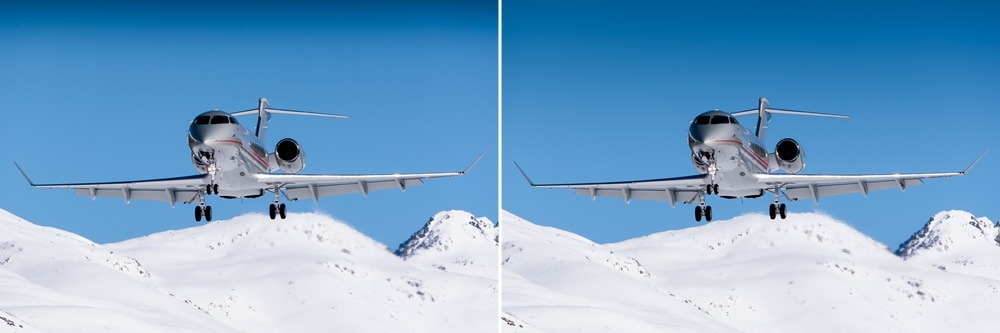


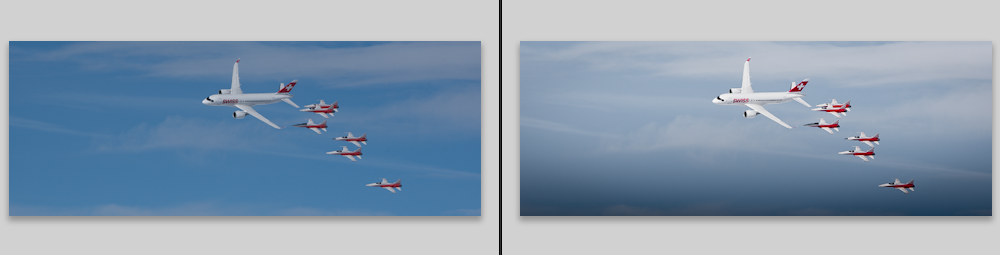


 RSS Feed
RSS Feed